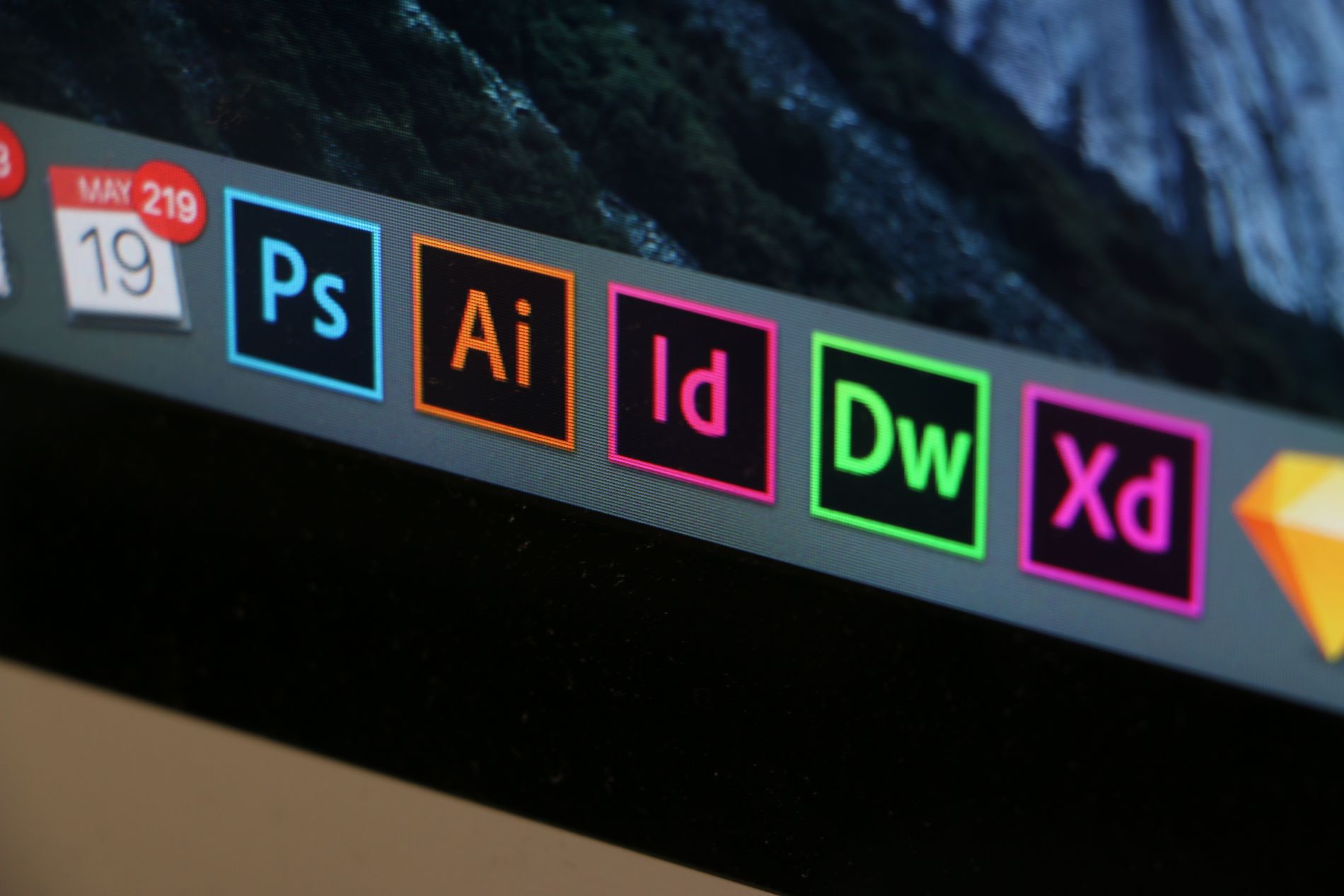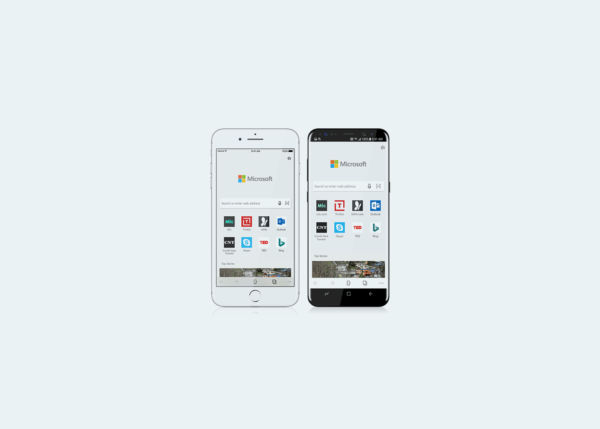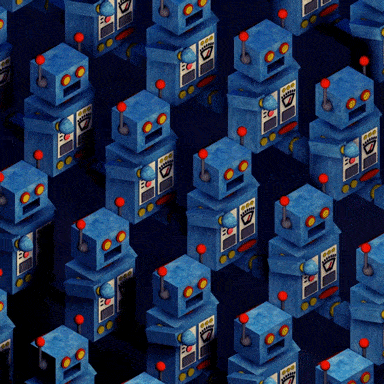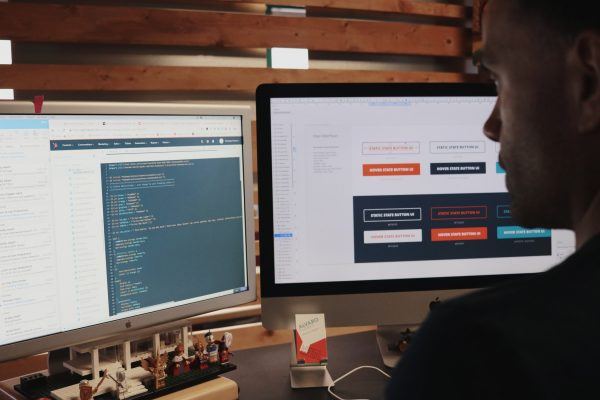Every year Adobe organises the MAX event where they unveil all their latest software features, upgrades and even new products. This year they made the move to subscription based services, removing the need for discs and outright purchases and also made some interesting updates and changes to their mainline products, including Illustrator.
The new feature-rich version of Adobe Illustrator CC has been available since June and below is a look at its key updates.
Touch Type Tool
Individual characters can now be manipulated within a selected text area thanks to the Touch Type tools. The characters panel can also be used and you can take control of issues such as kerning and leading quickly. The text can still be edited in real time and this tool has simply been developed to speed up web design workflow.
Images and Brushes
Raster images can now be added to the Art, Scatter and Pattern brushes. If you wanted to use an image held on your computer and repeat it across a set path this can now be done in Adobe Illustrator CC. Workflow is again increased with this tool as paths can be edited and raster images can be applied directly to the brush. This tool gives the impression that Adobe are sharing a little bit of their Photoshop expertise in Illustrator!
Multiple File Placement
Illustrator CC has introduced this new tool which gives you the option of importing multiple files into your document. As well as selecting the placement of said files you can also choose the correct size and the multiple feature adds further efficiency.
Font Search
To facilitate easier font viewing, Illustration now offers a live type search feature in its Characters panel. You just need to start typing in the font you’re looking for and the program will narrow down your selections and offer a preview of said font.
Sync Font
Another font related feature is the new ability that Illustrator has to sync fonts. This is due to its connection to Creative Cloud and means you can navigate the font you’re looking for by visiting Typekit.com. You can then sync the chosen font and it will accessible for your design.
Unembedded Images
It’s now possible to unembed images that have been embedded in Illustrator with no problem. It used to require navigations via the Links Panel and slowly unembedding individual assets. Illustractor CC allows you to complete the task more quickly with the simple unembed images feature.
Sync Colours
If you’re inspired by a fascinating colour that you think would work in your design but you’re not at home it can be hard to remember. However, the Adobe Kuler app means you can capture them on the go and then sync them with Illustrator CC. They can be synced straight into your colours panel in Illustrator.
Area and Point Type Conversion
This feature allows for easy switching between the Area Type and the Point Type options. Text object conversions can happen instantly and is another tool developed to speed up web design workflow.
Auto Corners for Pattern Brushes
The development of pattern brushes on previous versions of Illustrator meant creating special corner patterns for custom brushes to avoid distorted images. Illustrator CC now offers an auto corner pattern brush option which generates an automatic corner stroke which matches the rest of the design.
File Packaging
The need to save fonts and other files to external folders is no longer necessary. Illustrator CC now packages it all together. It means sending files to print or passing on web design layouts is much simpler and there is no need to worry about misprints or designs missing features due to missing font files.
CSS Extraction
Illustrator CC’s CSS extraction feature allows you to export the CDS code from your web layouts in seconds. It’s a valuable time saving tool when you’re designing coded layouts in HTML and CSS.
Illustrator CC has improved significantly from the previous release and it appears developers have cherry-picked features from their other software, including Photoshop, to improve the designer’s experience when using Illustrator.