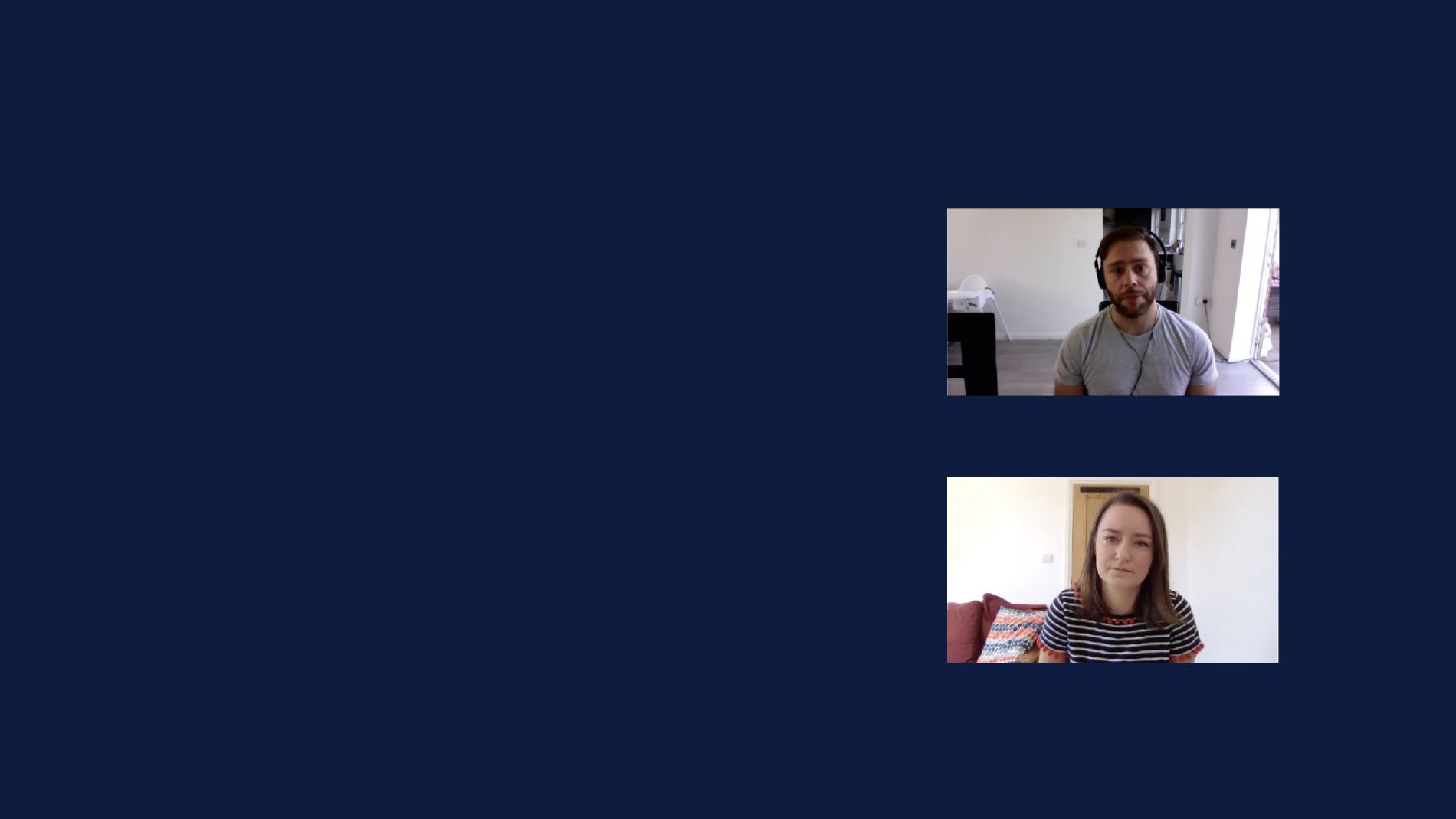Now that the UK lockdown is beginning to ease, organisations are putting more and more of an emphasis on emerging from this crisis in the strongest position possible.
Based on a series of specialist interviews, this guide has been created to help website, brand and communications managers assess their company’s website and branding while on lockdown.
It will cover the following:
This is the second in a series of expert guides designed to support website managers through this difficult period, covering everything from website upkeep to UX and marketing.
1) How Strong Is Your Website’s User Experience (UX)
No matter how slick your website looks or how well it performs, it will live and die by the experience it offers to your key audiences.
Organisations often assume that their website’s UX is strong because it was tailored to their key audiences when the website was first built. In reality, your website’s UX should be under constant review as the company evolves and changes.
It may have been a long time since your organisation last took a step back and clearly defined its key audiences and user groups. If this is the case, now could be the perfect time to make some headway on this front.
Work with your colleagues to clearly define who your key user groups are and how you want them to use your website. Ensure that every area of the organisation is represented and, wherever possible, base these definitions on up to date demographics, analytics and data.
Once you have a clear understanding of who your key audiences are, a great way to test how well your website caters to them is to create a set of user personas. These are individual, fictional characters with motivations and personalities, each representing one of your key user groups.
By navigating your website from each persona’s point of view and attempting to achieve their individual goals, you can test your website’s UX from each of your key users’ perspectives and record any obstacles or issues that you encounter.
We created a series of personas for Hovis during the UX Discovery phase of their website build, based on demographics and user research. You can read a full case study for that project here.
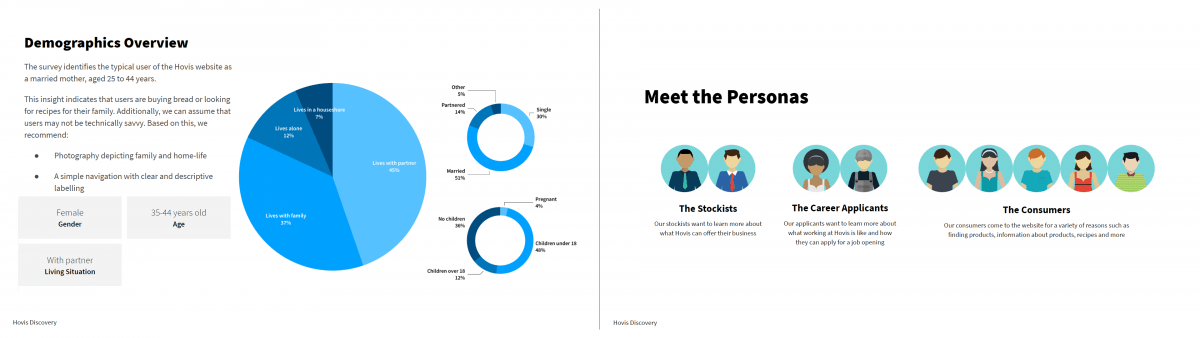
Another important step to take in optimising your website’s UX is to make sure that your website is set up with analytics reporting, whether that be through Google Analytics or an alternative.
On a basic level, this will provide you with a data driven impression of how users are interacting with your website. Are they mostly using desktop or mobile? Which pages receive the most traffic? Which products are selling best?
Analytics can also be used to assess your key demographics, which will be very helpful as you define your website’s key user groups and their objectives on the website.
Once you have a strong understanding of who your key audiences are and how they interact with the website, you can go one step further by setting your analytics up to report on your website’s key goals by tracking conversions.
Conversions are a very useful metric in assessing your website’s user experience; they can be used to track specific events and journeys, like a prospective client’s journey from your home page to your contact form or a customer’s journey from an advert on social media to a completed purchase. You can even track the use of your website’s search bar to see what content your users are trying to find on your site.
Whatever your website’s key objectives are, you can judge your progress with them by setting up goals and tracking conversions through your analytics
Overall, the best thing you can do to assess your website’s general UX while on lockdown is to use it regularly. Set time aside every week to try out a few different user journeys and record the issues that you find, with screenshots and URLs, before passing these issues on to your team to resolve.
For the more technical aspects of UX, such as accessibility and performance, there are plenty of automatic checkers available, which we covered in the previous issue of our lockdown guide.
2) Is Your Brand Up To Date And Consistent?
Much like your website’s UX, your company’s brand needs to be allowed to evolve and grow as the organisation moves forward. Your branding and its implementation – on and offline – should therefore be under constant review.
Understanding your audience is as important to effective branding as it is to providing optimised UX. An excellent place to begin when reviewing your brand would be to follow the steps described in section one by redefining your key audiences.
With your user groups clearly defined, you will be perfectly placed to review your brand from a user’s perspective and identify its shortcomings. Here are some steps you can take to assess and improve the quality of your brand while on lockdown:
- Work with your design team to ensure that you have a clear, regularly updated set of brand guidelines. These should be accessible to your design and marketing teams as part of a central “design system”, which we will provide more detail on in section three of this guide.
- Establish an ambitious set of design principles in line with your positioning and key audiences. Use these principles to judge your brand in its current state. If you want to find out more about design principles and how they should be used, check out this article by Modus.
- Assign an internal “brand guardian” and give them ownership of the brand. They will be responsible for its routine assessment and for ensuring that it is used correctly across all areas of the organisation.
- If your brand operates across multiple digital touchpoints, ensure that each area is consistent. For example, your website’s look and feel should be in line with the styling of your brochures, email signatures and social media posts. Just one of these being out of touch with the rest will make your organisation look inconsistent and unprofessional.
- Scrutinise your brand messaging in line with your company’s positioning and values – is it still aligned with them? Do you have a clear brand story? What is your brand’s key message?
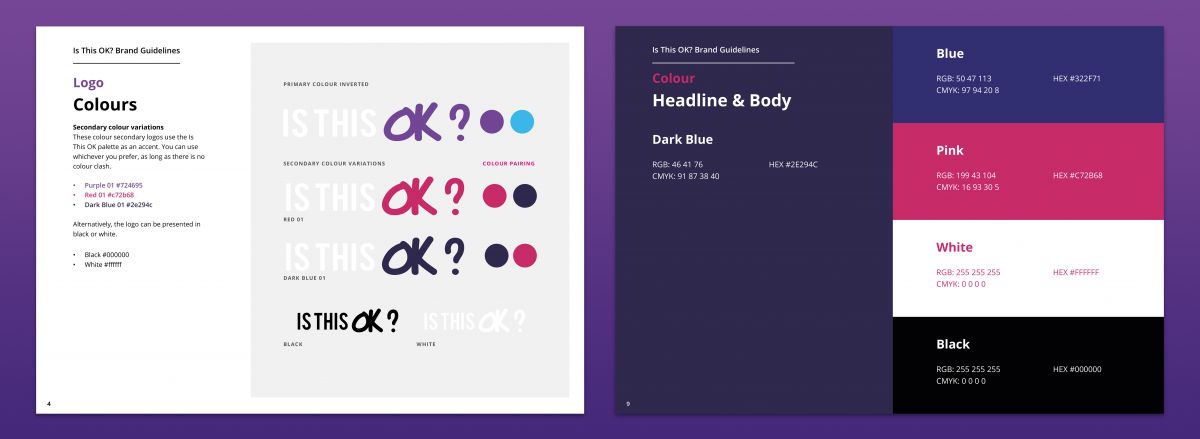
Once you have identified the key issues with your brand by doing the above, the next step will be to create a clear roadmap to resolve these issues in conjunction with your branding team.
One of the key challenges you will face in this process is that it is often difficult to judge a brand from the inside. Bringing in external support can be hugely helpful in this process.
If you need fresh eyes and ideas, you can get in touch with your digital agency; they will have in-house branding and design experts ready to assist you.
3) Do You Have Effective Design Systems In Place?
Your design system is an amalgamation of everything involved in your brand, from brand guidelines and design principles through to development processes, accessibility best practice and style guides.
An effective design system will hold all of your brand’s key documents in a centralised and easily accessible location, constituting a unified system.
There are plenty of tools available for creating an efficient design system, the most popular of which being InVision’s Design System Manager.
The scale of your design systems will depend on the size and nature of your organisation. Enterprise level organisations, for example, need to maintain consistency of branding and communications over multiple locations and areas of service, requiring detailed and comprehensive systems.
It goes without saying, though, that all organisations should have their communication and brand guidelines clearly set. Everything from your website’s imagery to your social media assets and document templates need to be used correctly and in alignment with your brand.
If you do have a design system in place, it is vitally important that you regularly review and update it. If left unchecked, it will become diluted and, eventually, redundant. As a result, your brand’s look, feel and messaging will become inconsistent and unaligned with your positioning and values.
Lockdown is the perfect opportunity to look inwardly and assess your internal systems. Try some of the following action points to get the ball rolling:
- Ensure that you have a brand guardian allocated, as discussed in section two. This individual should be responsible for the regular assessment and progression of your brand systems in line with the growth of the organisation.
- Spend some time looking through the various points of contact that your organisation has with its audiences. Ask yourself: “Is our brand being implemented consistently?” If your social media channels are using different colours and assets to those on your corporate website, for instance, the fault is likely to be with the implementation of your brand guidelines.
- Make sure that your design and marketing teams have easy access to your design systems, and that they know how to use the guidelines within it correctly. If this is not the case, talk to your brand guardian about arranging internal training sessions.
- Review the processes that are currently in place for reviewing and updating your guidelines and systems. They need to be thorough and frequent, conducted with your key audiences and business direction in mind.
- While on lockdown, it is vital that your design system is both remotely accessible and secure. Setting up a VPN and password manager for your employees to access the system through will help to ensure that this is the case.
If your organisation doesn’t have a design system in place, allocate some time for your internal design team to create and streamline your brand guidelines and systems. For more guidance on how to do this effectively, have a read of InVision’s Comprehensive Guide to Design Systems.
We're here to help
This is the second in a series of expert guides that we will be sharing to support website managers through this difficult period, covering everything from website upkeep to UX and marketing.
If you identify any issues as a result of these guides which require external support to resolve, our team is ready to help.
You can get in touch with us through hello@jbidigital.co.uk, or by calling 0207 043 2510.