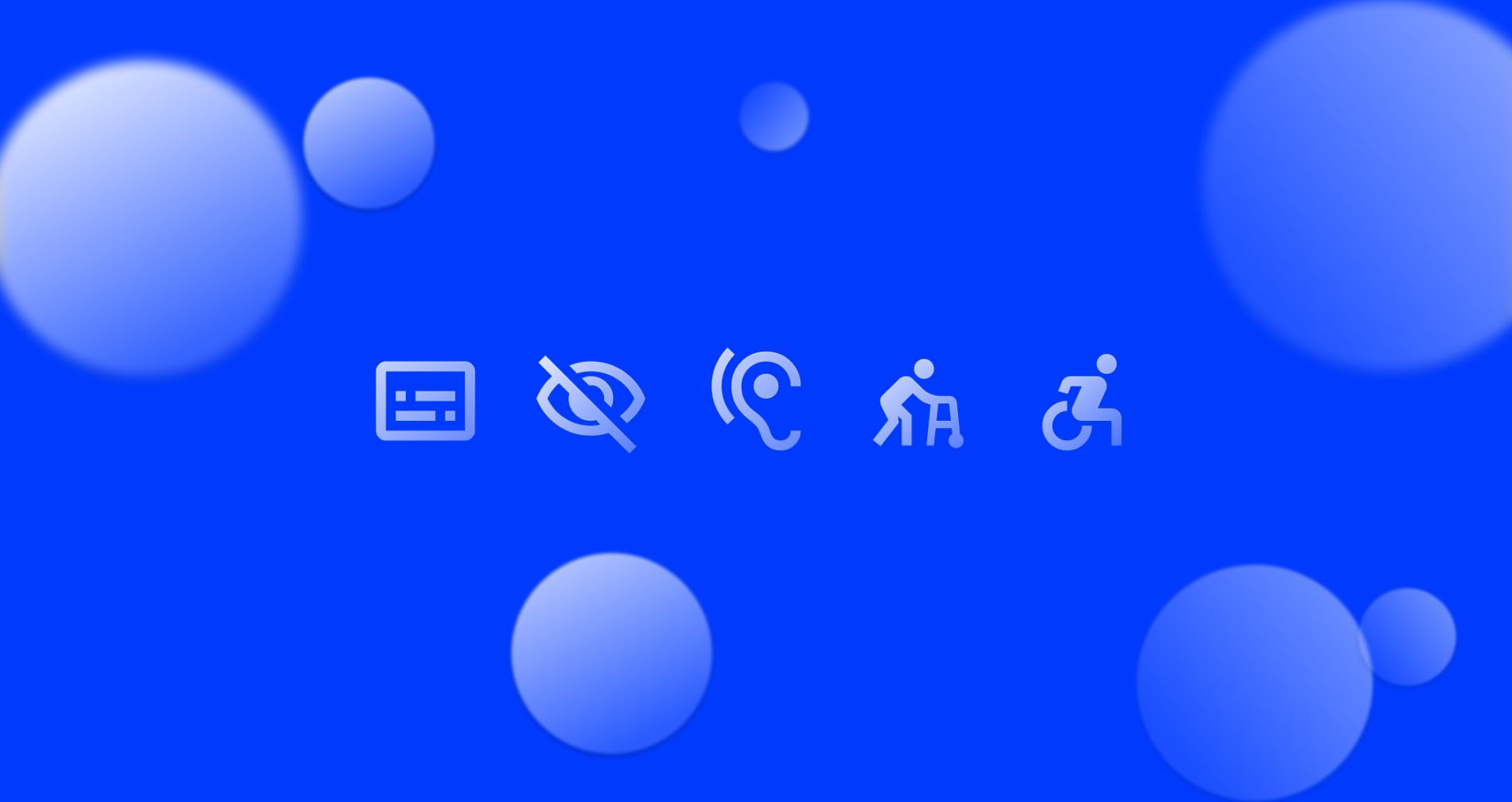Accessibility has been making design headlines for a few years now. And, with increasing awareness alongside social and legal pressure, it’s more important than ever to our clients that their websites meet or exceed accessibility standards.
What is accessibility?
Before we investigate why it is so important, we should clarify what we mean by accessibility. It’s the idea that anyone, no matter how they encounter it, should be able to use a product or service.
This includes all types of disabilities (visual, motor, auditory and cognitive), whether permanent, temporary or situational, that affect how users interact with digital products.

Why is accessibility talked about so much?
It’s not just design trends that shift industry focus; social factors can be just as influential. This is particularly true in the case of accessibility. Access is moving towards being seen as a human right internationally as opposed to an accommodation. This is true in both physical and digital environments. It is good practice for designers to try to accommodate all potential users. To do so has many benefits.
What are the benefits of accessible design?
Accessibility brings benefits to all users. Features designed to help users with disabilities offer benefits to a much wider range of people. For example, captions for deaf and hard-of-hearing users also help those watching videos on mute because they are in a public place. The benefits of accessible design can be placed into three broad categories.

Legal benefits
In response to growing pressure, countries around the world have introduced laws to enforce standards for digital accessibility. These aim to improve a minimum level of accessibility for people with disabilities. Failure to comply with legal requirements could mean that companies end up in legal trouble.
In the UK, there are two significant laws regarding web accessibility that businesses should be aware of.
The Equality Act (2010)
This made it illegal to discriminate against various groups, including those living with disabilities and states that websites must be accessible to all users.
The Public Sector Bodies (Websites and Mobile Applications) (No.2) Accessibility Regulations (2018)
This applies to primarily governmental organisations and charities and states they incorporate an accessibility statement that includes an explanation of any content that is not accessible and the reasons why. It must also include a description of any accessible alternatives provided and a link to a form that enables users to identify the entity of any failures they have identified. It references the Web Content Accessibility Guidelines (WCAG) as a standard that must be met by these bodies.
Commercial benefits
People with disabilities represent a substantial potential target audience. Based on a World Health Organization report from 2011, 15% of the Earth’s population has a disability, and this percentage is only increasing as longer life expectancies increase the proportion of older people living with disabilities.
If your website isn’t accessible, that’s a large pool of potential customers and revenue you’re ignoring. Survey data from the Click Away Pound suggests that in 2019 alone £17.1 billion was lost when users abandoned retail websites due to barriers they found in completing orders.
There are other, less direct business benefits associated with accessible design:
- While Google does not have a specific ranking factor for accessibility, it values user experience. Websites that prioritize accessibility tend to have properly implemented HTML and offer better user experiences, leading to increased engagement, lower bounce rates, and improved SEO performance indirectly. This means your site will rank better in search results and reach a wider audience.
- There is an opportunity to benefit from an enhanced public reputation if your website incorporates accessibility well. Or, if you are a pessimist, you will avoid bad publicity that can result from having an inaccessible website.
So, skimping on accessibility for budget cuts or timeline reasons is shortsighted from a commercial perspective. It means you miss out on multiple business benefits and leave yourself open to more costly fixes, fines and lawsuits in the future.
Moral benefits
The final benefit is self-explanatory. It is simply the right thing to do to try and ensure that everyone will be able to use your website.

How does accessibility differ from usability and inclusivity?
Since they have similar aims, these concepts are often confused with accessibility. Let’s set the record straight.
What is inclusive design?
Inclusive design is the practice of creating experiences for everyone. It has a broader remit than accessibility and might include such things as presenting a more expansive range of genders for a sign-up form which doesn’t affect the way a website technically works but will provide a better experience for users who don’t identify with traditional binary gender options. We’ve written a comprehensive guide to inclusive design where you can learn all about it in more detail.
What is usability?
Usability is concerned with whether designs are effective, efficient, and satisfying to use. Theoretically, this means accessibility falls within usability since an inaccessible product is also unusable to someone with a disability. However, in reality, usability does not tend to focus on the experiences of users with disabilities.
In contrast, accessibility focuses on ensuring all users can access an equivalent user experience. It emphasises adaptations and adjustments to accommodate individual needs.
Is accessibility here to stay?
We hope so. It may add extra steps to design and development, but as outlined above, there are several benefits to having an accessible website – besides it being the right thing to do.
So, accessibility is not something that you can ignore. If you’ve not considered it before, then it’s time to get your website up to scratch.
How can you address your website’s accessibility?
If you’re designing a website from scratch
Designing for accessibility takes some forethought. To incorporate it properly, you must ensure it is considered at every stage: from planning, to design, development and testing. Awareness and consideration at all stages will create a result with fewer issues to correct.
To learn more about what you need to do to create an accessible website, visiting the WCAG website is a good place to start. Their guidelines are the basis for most accessibility regulations.
If you need to improve an existing website
Luckily, it’s getting easier to ensure your website is accessibility compliant. Free tools such as WAVE can audit your website for issues that you can begin to correct.
It’s also a good idea to try navigating your website with a screen reader or in black and white to see how users with disabilities experience your website. You might be surprised by what you find.
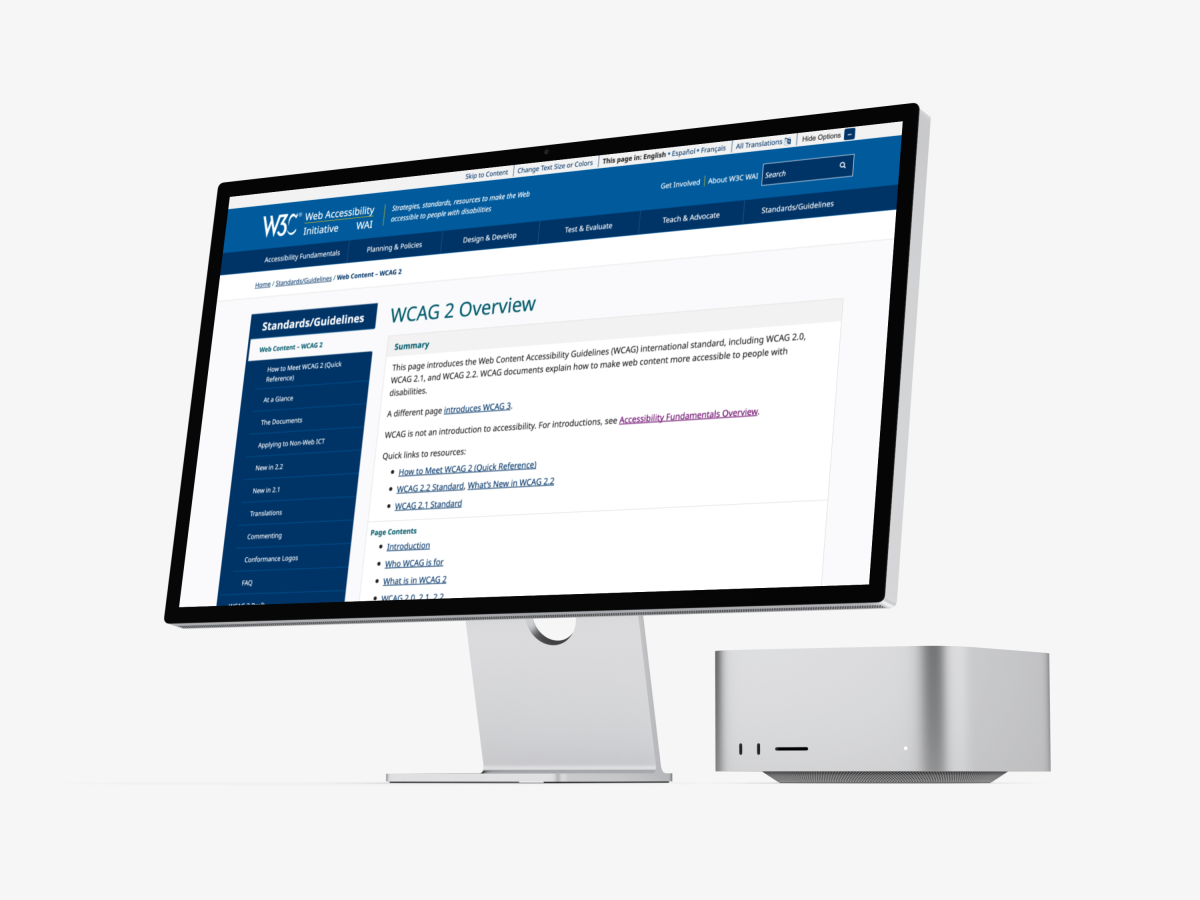
If you need to improve an existing website
Luckily, it’s getting easier to ensure your website is accessibility compliant. Free tools such as WAVE can audit your website for issues that you can begin to correct.
It’s also a good idea to try navigating your website with a screen reader or in black and white to see how users with disabilities experience your website. You might be surprised by what you find.
JBi Digital has a wealth of experience in creating accessible websites for our clients and their users. If you need a partner to improve the accessibility of your website, please don’t hesitate to get in touch by emailing hello@jbidigital.co.uk or by calling us on 0207 043 2510.