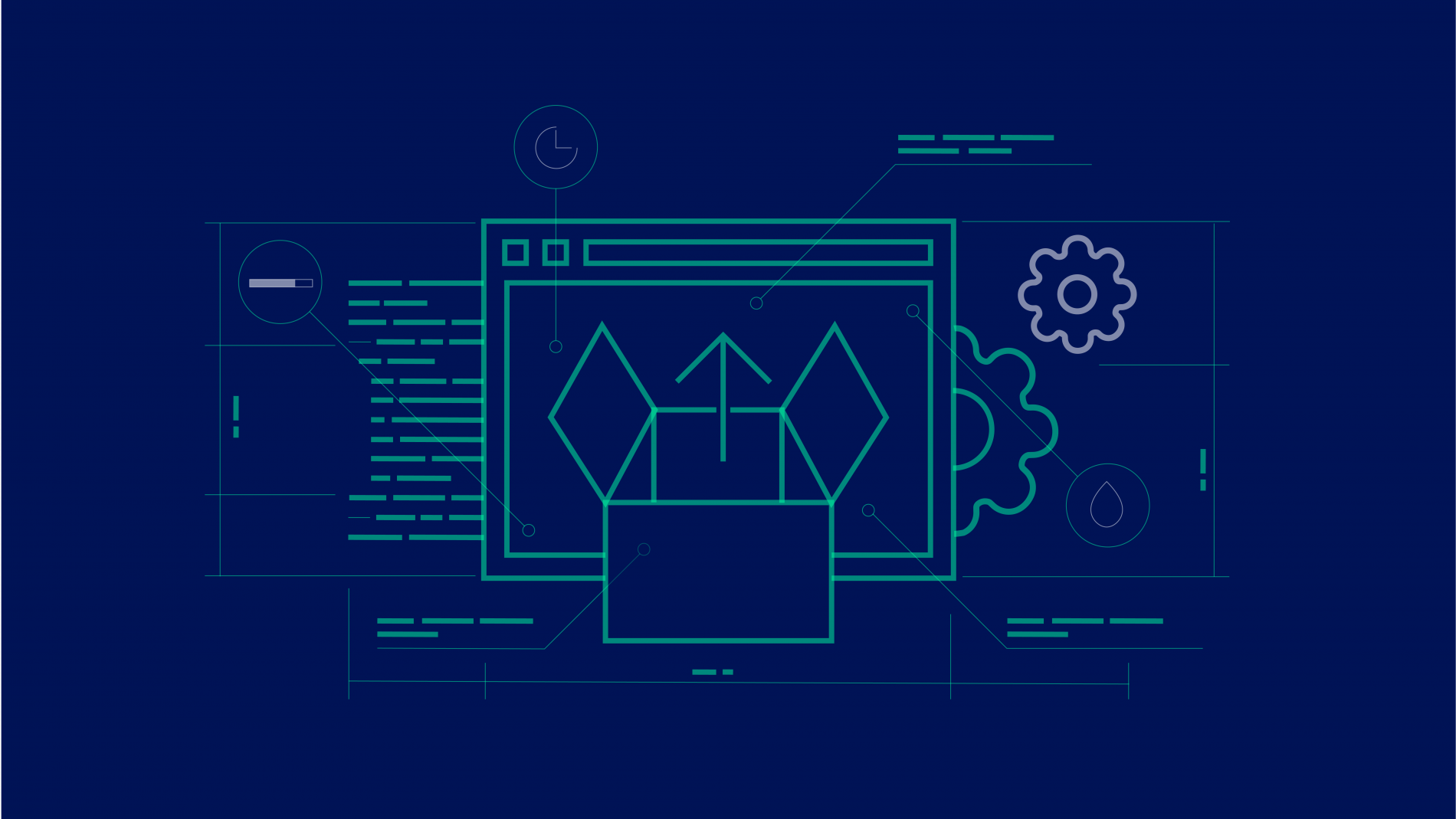Drupal is a versatile CMS used by some of the most popular websites on the internet, including NASA, the City of London, NBC and the University of Oxford.
If your website is running on a Drupal CMS, it might seem like there is always a new version around the corner. It is crucial that Drupal website owners are aware of – and prepared for – each of these major updates.
Two years ago, we published a guide for Drupal website owners on how to navigate the upgrade to Drupal 8. Now that Drupal 10 has been scheduled for a 2022 release, it’s high time that we wrote a new guide for Drupal website owners.
With input from our in-house Drupal experts, we hope that this guide will be of use to those who want to ensure that they have a clear plan in place for future updates.
Disclaimer: Each website should be handled individually. The below advice is given for information purposes only – it should be read as a set of guidelines rather than instructions. For advice that is tailored to your situation, feel free to get in touch with us or contact your digital agency.
The current situation
Drupal is updated regularly, but many websites remain on older versions, usually to save on the financial and temporal costs of updating.
The Drupal team therefore provides security and bug fix support for those who are running websites on previous Drupal versions – until it no longer makes business sense for them to do so.
Once this point is reached and support for a version of Drupal ceases, that version is said to have reached its “End of Life” (EoL). Remaining on an EoL version of Drupal will make your website more vulnerable to security breaches and increase the likelihood of bugs and issues occurring.
As of the beginning of 2021, the vast majority of Drupal websites are running on either Drupal 7 or Drupal 8. The EoL for each of these versions is approaching, making it imperative that such websites are updated to either Drupal 9 or Drupal 10 within the next 18 months.
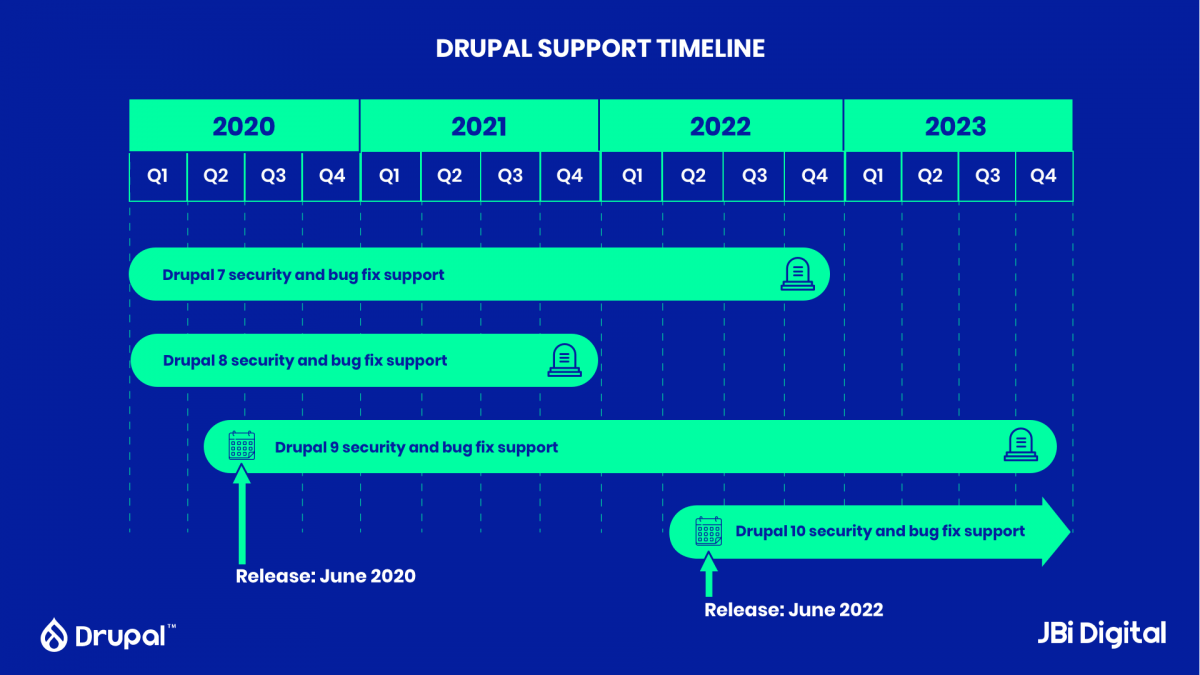
What should website owners do?
The best course of action is usually to upgrade your Drupal version incrementally, rather than to hold off and leapfrog versions. This avoids the need for large scale updates every few years, while ensuring that your website is equipped with the latest software, protections and support.
However, this isn’t always feasible. The reality is that the majority of Drupal websites are at least one version out of date. The key question, then, is whether or not those websites should upgrade to the newly released Drupal 9 or wait for the release of Drupal 10.
Every website is unique. Your decision should ultimately be informed by your specific business requirements as well as your current Drupal version and the potential cost of upgrading.
To assess your options, there are some key questions that you need to ask yourself, which we will take you through now.
1) What version of Drupal is my website currently running on and when is its EoL?
This is a simple question but by far the most important. Your website’s current Drupal version will determine your best available course of action.
If your website is already on Drupal 9, you’re all set! Upgrading to Drupal 10 will be a simple process and there is no reason to change anything for the moment, apart from implementing incremental Drupal 9 updates as they come.
If your website is running on Drupal 8, we recommend upgrading to Drupal 9 within the next 18 months, so that your website is ready for the transition to Drupal 10 in 2022. We will go into our reasoning for this later.
If your website is using Drupal 7 or lower, your position is more complex. Drupal 8 changed the underlying core of the Drupal CMS, meaning that new versions have no backwards compatibility with Drupal 7 and so, in order to upgrade to Drupal 8 or higher, websites have to be rebuilt.
While Drupal 7 doesn’t reach its EoL until after Drupal 10’s release, we do not recommend upgrading straight from Drupal 7 to Drupal 10.
There are various reasons not to do this. For a start, Drupal 10’s release date is not set in stone and may be pushed back – the Drupal team have already set two fallback dates. In addition, Drupal 10 will still be relatively untested when Drupal 7 reaches its EoL, meaning that there is no guarantee that upgrading straight to Drupal 10 will be a good decision for your website.
For this reason, we highly recommend that websites on Drupal 7 or lower be upgraded to Drupal 9 in the next 18 months. This is likely to be a costly and lengthy process, but one that is ultimately necessary in order to keep your website secure and robust.
The process of upgrading from Drupal 9 to Drupal 10 will be seamless, so doing this will provide website owners with the flexibility to be patient and wait for the right time to upgrade.
“While there is bound to be hype around the ‘shiny new Drupal 10’, you should never make the mistake of rushing into upgrading. It is important to make sure that there is a smooth upgrade process in place and that every dependency is covered first.”
Craig Willis, Technical Lead at JBi Digital
2) How much am I risking by keeping my website on its current version?
In the end, the level of risk is likely to come down to the role that your website plays in your business.
If your website is a brochure site with a low security risk, you might be able to get away with leaving it on a lower version that hasn’t yet reached its EoL. On the other hand, if your website is vital to your business goals, it is crucial that you keep it up to date and well maintained.
It is also worth noting that upgrading your Drupal version can have adverse effects, especially if a website relies on certain modules or features for SEO and performance optimisation. In these specific cases, it can be best to hold off until the new version meets all of your dependencies.
3) Are there any plans to redesign my website in the next twelve months?
This is a very important consideration, especially if your website is running on Drupal 7 or lower.
If you are planning to redesign your website in the near future, it would make a lot of sense to update your CMS as well as the frontend. This will mean that the website can be redesigned with the latest version of Drupal in mind, enabling you to make the most of new modules and features.
Incorporating a CMS update into your website redesign project will therefore make the most business sense, bringing a better return on investment by combining two complementary processes.
4) Can my website’s Drupal version be updated incrementally in order to save on cost and improve stability?
There is a possibility that Drupal 8 support will be extended until mid-2022, much like Drupal 7 has been. This means that websites will be able to migrate directly from Drupal 8 to Drupal 10.
However, our recommendation is that, in the majority of cases, upgrading to Drupal 9 first will be the best option.
There has been a big push to make the upgrade process smoother, especially from Drupal 8 to Drupal 9. Tools such as the Update Status module and Drupal Check will aid developers in the process of updating deprecated code.
In addition, new functionality for Drupal 10 will be added to Drupal 9 releases in the lead up to its launch date. This means that developers will be able to start adopting any new APIs as they become available, deprecating old functionality and maintaining backwards compatibility. This will make the upgrade to Drupal 10 even easier.
In all likelihood, this means that it will make the most business sense to upgrade to Drupal 9 this year so that your website is up to date and secure in the short term, while simultaneously laying the groundwork for a smooth transition to Drupal 10 in 2022.
“At the end of the day, it all comes down to the cost and stability of upgrading. Incremental upgrades are lower on cost and bring a higher level of stability, so they generally represent the best return on investment.”
LK Gahlot, Delivery Director at JBi Digital
Decision Time
Making decisions like this can be a headache for website owners, so we hope this article has been of use.
In terms of next steps, we highly recommend that you start by asking your development team to carry out a feasibility study and technical analysis of your website in order to audit its existing structure, modules and plugins. This will provide you with a clear understanding of your situation and ensure that you are fully informed when making your decision.
If you need further guidance, we’d be very happy to talk through your situation and answer any questions – please don’t hesitate to get in touch through hello@jbidigital.co.uk or by calling 0207 043 2510.