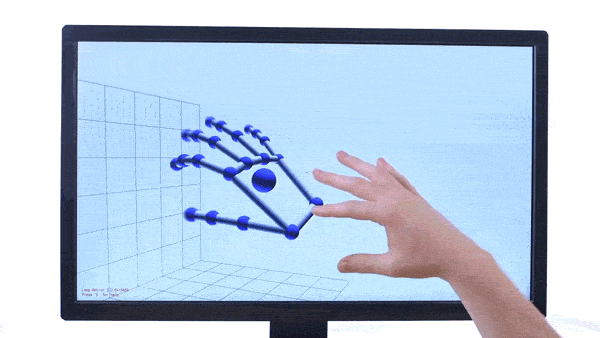The Disability Discrimination Act 1995 (DDA) says that website must be made accessible to all – including people with visual and physical disabilities. This means you need to make sure any web design projects or sites you design are accessible. There are a number of types of testing and basic tests that web designers can carry out to evaluate the level of accessibility on any given site and then work to address any accessibility problems that may arise.
Types of Usability Test
There are four main types of usability test:
Remote User Testing
This is when a tester moderates their test via phone, webcam or specialized online tool rather than being on-site with the user. It’s an option when clients are situated abroad or it isn’t possible to conduct in-person testing.
Moderated User Testing
This refers to user testing environments where a moderator is with the user and is able to spell out the tasks the user needs to complete. The test is usually viewed via live video link or in person.
Unmoderated User Testing
This is where the programme or site itself simply prompts the user and then they need to work out how to do what’s prompted.
Online User Testing
Online user testing means that a web-based tool is used to carry out testing.
Usability Tests
Below are some of the most common and straightforward methods for accessibility and usability testing.
Check images for alternative texts
When using Internet Explorer you will see alternative text when you hover the cursor over an informational image. If a yellow box appears with a concise but correct description of what the image shows then the accessibility has been tailored to support users who are visually impaired or browsers that don’t support images. This message will be displayed or read aloud by the computer. When images are purely in place for decorative reasons then no yellow box should appear. Important images which are essential to the understanding of the site should be presented with an alt attribute value to assist visual impaired users.
Provide Transcripts or Subtitles
When building sites which utilize a lot of video, remember that hearing impaired users need access to and therefore written transcripts or subtitles should be provided.
Text Resizing
To provide an accessible website for users with visual impairments your text needs to be able to be made larger. To check whether it is in Internet Explorer right click and go to View – Text Size – Largest. This should show your website can be made larger for users who require it to be.
Mouse-Free Usability
Can the website be navigated through just using return, tab and shift-tab when using any browser? If this isn’t the case then it is not accessible for voice-only users and further development will be needed.
Always include a Sitemap
Sitemaps should be a key part of all web design projects and you need to be able to access them quickly and easily. If you can’t then there’s a good chance users won’t be able to either.
Contextual Link Text
Many visually impaired users browse the web by tabbing through links and therefore you need to ensure all link anchor text makes sense out of context. Ambiguous phrases such as ‘click here’ and ‘more’ are redundant and can cause poor web accessibility.
These are just a number of ways you can check the website you’re designing to ensure it is accessible to all an a few coding tweaks here and there can ensure all users, with impairments or not, can enjoy the end product.