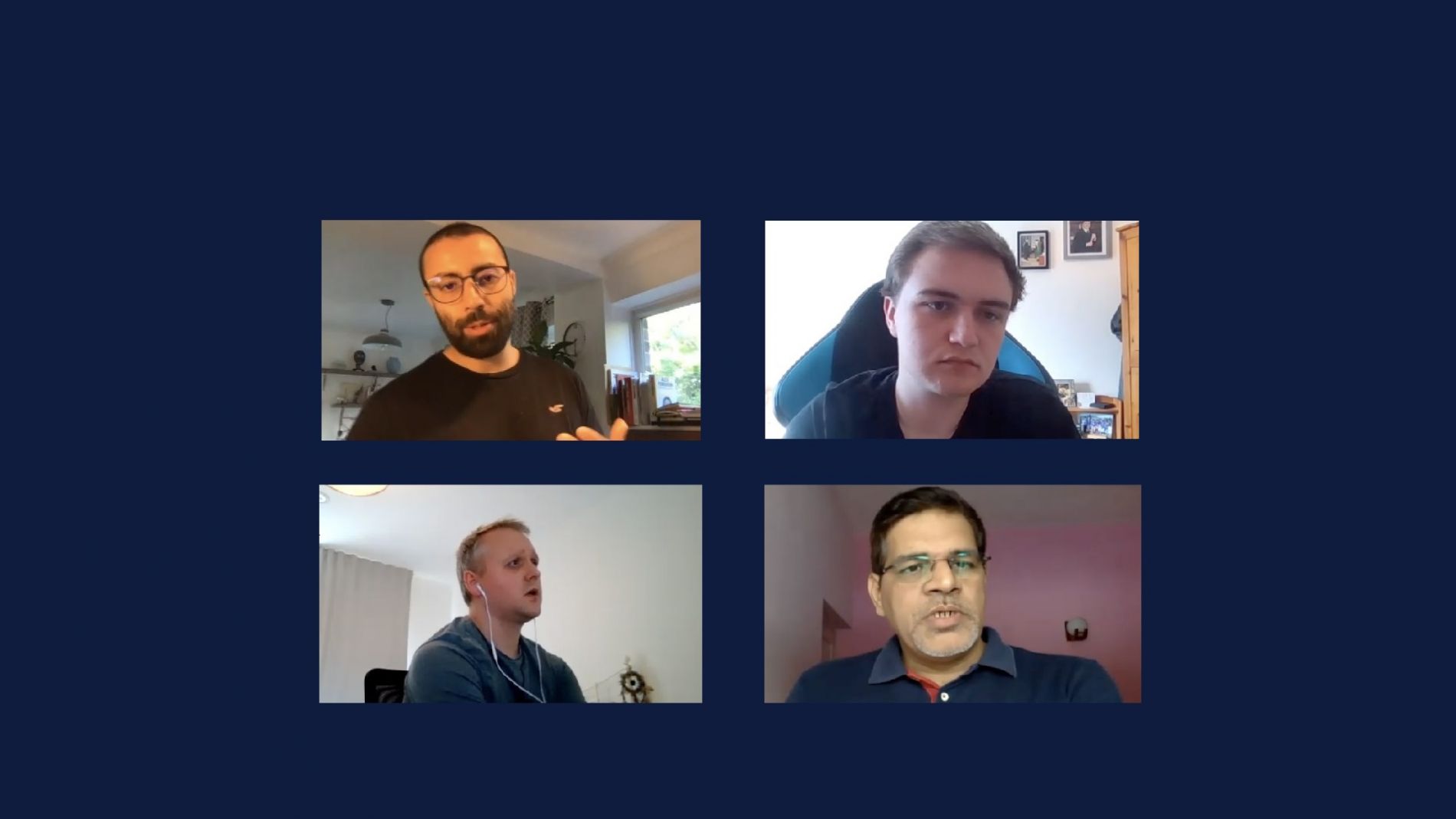As the UK lockdown stretches on and new guidance comes into play, it is becoming increasingly important that businesses look inwardly and identify ways to emerge from this crisis as strongly as possible.
One of the few positives of being on lockdown is that, for many businesses, there may be more time to assess internal assets and processes. Website owners should be taking full advantage of this opportunity to scrutinise their company’s website and ensure that it is up to date, optimised and secure.
This guide is written specifically for corporate website owners and managers who might be looking for ways to assess and improve their corporate website while on lockdown. It will cover:
We have included insights from our in-house specialists, who have offered a wide range of simple tips and tricks for website managers, including DIY checks, useful tools and security checklists.
This is the first in a series of expert guides that we will be sharing to support website managers through this difficult period, covering everything from website upkeep to UX and marketing.
1) Is your content up to date and effective?
Effective communication will be crucial to your business’ success as the country begins to shift back towards normality.
As your company’s first point of contact with clients and customers, your website will need to have clear and up to date content throughout this period.
If it has an abundance of outdated content or irrelevant pages, your communication with clients and customers could end up being muddled in a time when clear communication will be pivotal.
For many website managers, actioning an internal content audit could be a great way to use any extra time or resources you have available during lockdown.
Semrush have posted an excellent guide to running a content audit here.
2) How secure is your website?
One of the most common mistakes that a business can make online is to assume that its website’s security is sufficient because it met a high standard when the website was first built.
The reality is that cybersecurity is an ever-shifting landscape, with new threats arising constantly and protections being introduced to deal with these threats reactively. If your website is operating outdated software, running a weak SSL certificate, or even using passwords which haven’t been changed regularly, it is vulnerable.
The best way to assess and strengthen your website’s security is to be proactive – try some of the following DIY checks and actions while you’re on lockdown.
- Use online tools like Sucuri regularly to check on your website’s security.
- Use Site 24×7 to monitor uptime and set up instant alerts in the event of crashes.
- Make sure that your website has an active SSL certificate and, if it does, check its strength using SSL Labs. You should have TLS 1.2 enabled at the least.
- Use a password manager like LastPass, update all passwords regularly and ensure that your website is limiting login attempts to protect against brute force attacks.
- Regularly consult the OWASP Top Ten, which is periodically updated to list the ten most common security issues that websites are facing.
- For Government organisations, the National Cyber Security Centre offers vulnerability checks and assessments which give very useful insights.
It’s also worth noting that lockdown brings with it a number of operational risks for businesses. With employees needing to access files and servers remotely, it is highly recommended that businesses use a VPN and password manager to protect sensitive information.
If you need external support with any of the above, your digital agency will be able to help.
3) Is your website performing as well as it could be?
There is a direct link between website performance and user experience.
If your website is loading slowly, users will often lose patience and move on, leading to a high bounce rate. When your website’s bounce rate is high, you are reaching significantly less users with your content and products than you could be.
In its 2019 Page Speed Report, Unbounce surveyed hundreds of consumers and nearly 70% of them admitted that a website’s load speed has a direct impact upon their willingness to buy.
And in 2018, the BBC reported that it was losing an additional 10% of users for every second that its website took to load.
There are plenty of great DIY checkers that you can use to assess your website’s performance, including Google Chrome’s Lighthouse plugin and web.dev’s Measure tool.
If you’re unhappy with your website’s performance, you should get in touch with your digital agency straight away to discuss how it could be improved.
4) Does your website comply with accessibility standards?
Accessibility has become an increasingly important consideration for website managers in recent years. Websites with high accessibility standards reach a wider audience, rank higher on search engines and provide a positive experience for all user types.
Aside from the fact that it is good practice for businesses to review and improve the accessibility of their websites, the UK Government has been setting out clear recommendations and requirements to ensure that accessibility standards are upheld by UK businesses.
There are plenty of great DIY checkers available to assess your website’s accessibility, such as WAVE and SortSite. Both provide clear snapshots of your website’s accessibility issues, and are available as Chrome and Firefox plugins as well as in-browser applications.
Another option is to get in touch with your digital agency, which will likely have accessibility experts in-house who can carry out an audit of your site and make recommendations.
We're here to help
We hope these tips and recommendations are of use to you – this is the first in a series of expert-led guides that we will be sharing to support website managers through this difficult period, covering everything from website upkeep to UX and marketing.
If you identify any issues as a result of these guides which require external support to resolve, our team is ready to help.
You can get in touch with us through hello@jbidigital.co.uk, or by calling 0207 043 2510.