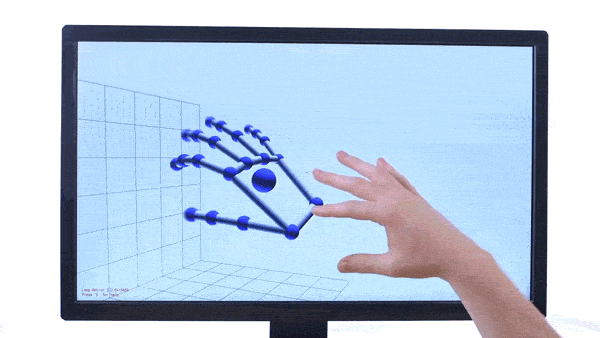Making your website convenient for users is certainly a worthwhile task. Most of the things that make your site more convenient can be handled by a good web design agency in London, but don’t forget that there are plenty of things your site administrators can do to boost usability. Let’s take a look at some of the ways you can improve your website for the people who use it.
Have a good site map
One thing a web design agency should be able to do is to create a good site map for you. This can be very useful for users when they are looking for something in particular, but it can also be beneficial for search engines. When the search engine spiders crawl your site, they’ll be able to index all of the pages and hopefully you’ll have a better chance of appearing in relevant searches as a result.
Make your site fast
It almost goes without saying that one of the things you can do to make your website more convenient for users is to make it faster. Many users will only give websites a few seconds to load before going elsewhere, so make sure your site is properly optimised and everything that could affect how it loads has been taken care of. For instance, you might want to look at issues such as the size of webpages and the resolution of your images. Also bear in mind that sites often load slower on the mobile internet, so you might want to ask your web design agency in London about ways of speeding this up.
Make your web design adaptable
In a way, this is linked to the above point as one of the ways of making your website more convenient for users is to make it adaptable. That is to say, it should display just as well on a smartphone or tablet as it does on a desktop or a laptop. There is a growing need for websites to be responsive, and it can reflect badly on you if your site doesn’t display properly on mobile internet devices. Most users might expect sites to load slightly slower on mobiles, but it still makes sense to do what you can to address the issue.
Have good navigation menus
Good navigation menus can also be very useful when making your website more convenient. Make sure that all of your categories make sense, and that it is clear where specific information can be found on your website. The menus should also be responsive, so that when a user hovers over or clicks on a main category, the subcategories display instantly.
Avoid clunky intro pages
You will no doubt have seen websites that make use of an intro page before their main homepage. Often this will play a video or display some graphics that are intended to create a certain feel for the website. In some cases this can work well, however users should never be stuck on that page involuntarily. Make sure there are good options to help them click straight through onto your homepage if they don’t want to view the intro.
Highlight social media
Highlighting your social media is another good tactic you can use to enhance the convenience of your website. For example, make it clear how users can connect with your business on social media by including obvious links to the relevant social pages. The homepage is a popular place for these links, but you might also like to include them on your contact page to make sure all of your salient information is stored in one place.
Have helpful options
With any luck, your website won’t send any web users to “404 page – cannot be found” pages. However, if it does, it can be very useful to have a 404 page that offers users some options. For example, you could ask your web design agency to create a bespoke page that suggests alternative content for users to try instead if their first page no longer exists. You’ll never be able to get rid of the annoyance of landing on such a page in the first place, but you could still turn the situation into something positive, so make sure you don’t miss your chance.
Have working links
Linked to the issue of doing what you can to avoid annoying situations for web users is making sure that any and all links on your website are working. When your site first goes live, this is something your web design agency should check, but as time goes by it’s worth getting your administrator to check the links on a regular basis. This is important if your site links to any third party sites, as you won’t have as much control as to whether they keep their pages live or not. If they take the linked page down for some reason, you’ll need to know about it so you can make alternative arrangements.
Don’t hide anything
It doesn’t really need to be said, but make sure you don’t hide anything on your website. For instance, if you’ve got an ecommerce site, make it clear where and how people can make a purchase. If someone wants to contact you, they need to be able to find the relevant information. If you’ve got a call to action asking them to sign up to a newsletter, make sure it’s clearly signposted.
Homepage logo link
This is a relatively small issue but an important one: it’s really helpful for users to have a homepage link wherever they are on your website. A clickable logo in the top corner is a popular option for this, so they always have a way to get back to where they started.
Avoid mis-clicking
Finally, make your website more convenient by making sure your links are sufficiently large so users won’t run the risk of mis-clicking. It sounds like as small thing, but if you’re intending to click one link but accidentally end up following another, it doesn’t create the best impression.